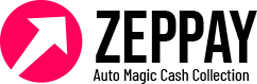How to record payment of a bill from any Accounts receivables software
Recording payments for bills is an essential task for businesses to maintain their financial records accurately. It allows companies to keep track of their expenses and ensure that they are paying their vendors on time. In this article, we will outline how to record payment of a bill, including the necessary steps to follow: Step …
How to record payment of a bill from any Accounts receivables software Read More »